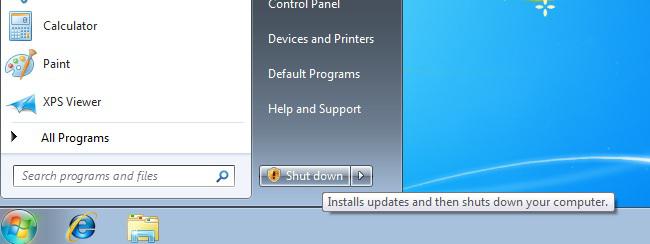Start -> Run -> gpedit.msc -> User Configuration -> Administrative Templates -> Windows Components -> Windows Update.
There, you will find an option called “Do not adjust default option to ‘Install Updates And Shut Down’ in Shut Down Windows dialog box”. If you enable this, then clicking “Shut Down” will just shut down yourcomputer without installing updates. However, the “Install Updates And Shut Down” option is still available in the little menu, in case you need it....
Tas ir citāts no pamācības, iemācieties labāk sakonfot to Windows nevis ar figņu nodarbojaties.
99% no Windows problēmām ir nevis Windows, bet tizli admini un jūzeri. P.S. Pietiekoši labi pārzinu gan Win, gan *nix, gan Novell NetWare... Problēmas parasti ir jūzeros un wanna be admin idiotos, kuri nelasa ne helpu ne dokumentāciju un OS ir slikts.
P.P.S. 90% tirliņu nemaz nezin, kad Winda setups nevar turpināties kļūdas pēc ir jānospiež Shift+F10 un jāpalaiž msoobe no konsoles...